Guide to Swaps
How to Trade Tokens
Trading on Merchant Moe is simple and easy to do, follow the below guide to get started.
Head to the Trade page and click the drop down to open the Token List.
Search for the token you want to swap out of by simply typing in the Token name or entering the contract address. Select once you have found your token.
Select the token you want to swap into by either clicking one of the quick pick token logos or selecting the token list and searching / picking a token from there.
Enter the amount of tokens you want to swap and press 'Swap'. You should now be able to verify this transaction in your wallet. Your swap will engage and execute within seconds. You may need to refresh your browser UI to see the balances update.
Done!
Understanding the Trade Panel
The below image provides information for Trading, explaining the basics for each section of the Trade Panel
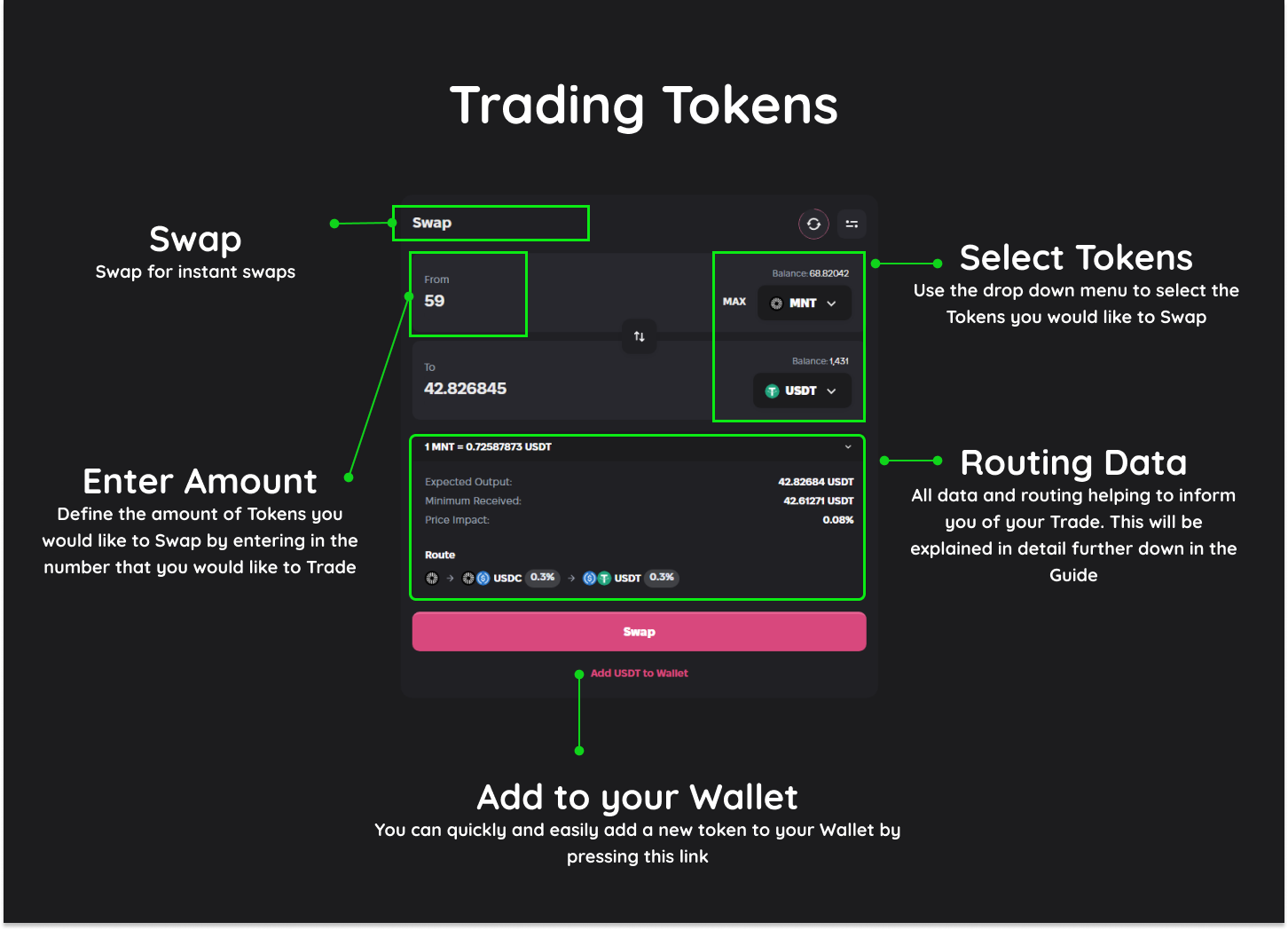
Understanding the Specifics
The below image highlights the various additional information points before you perform a swap.
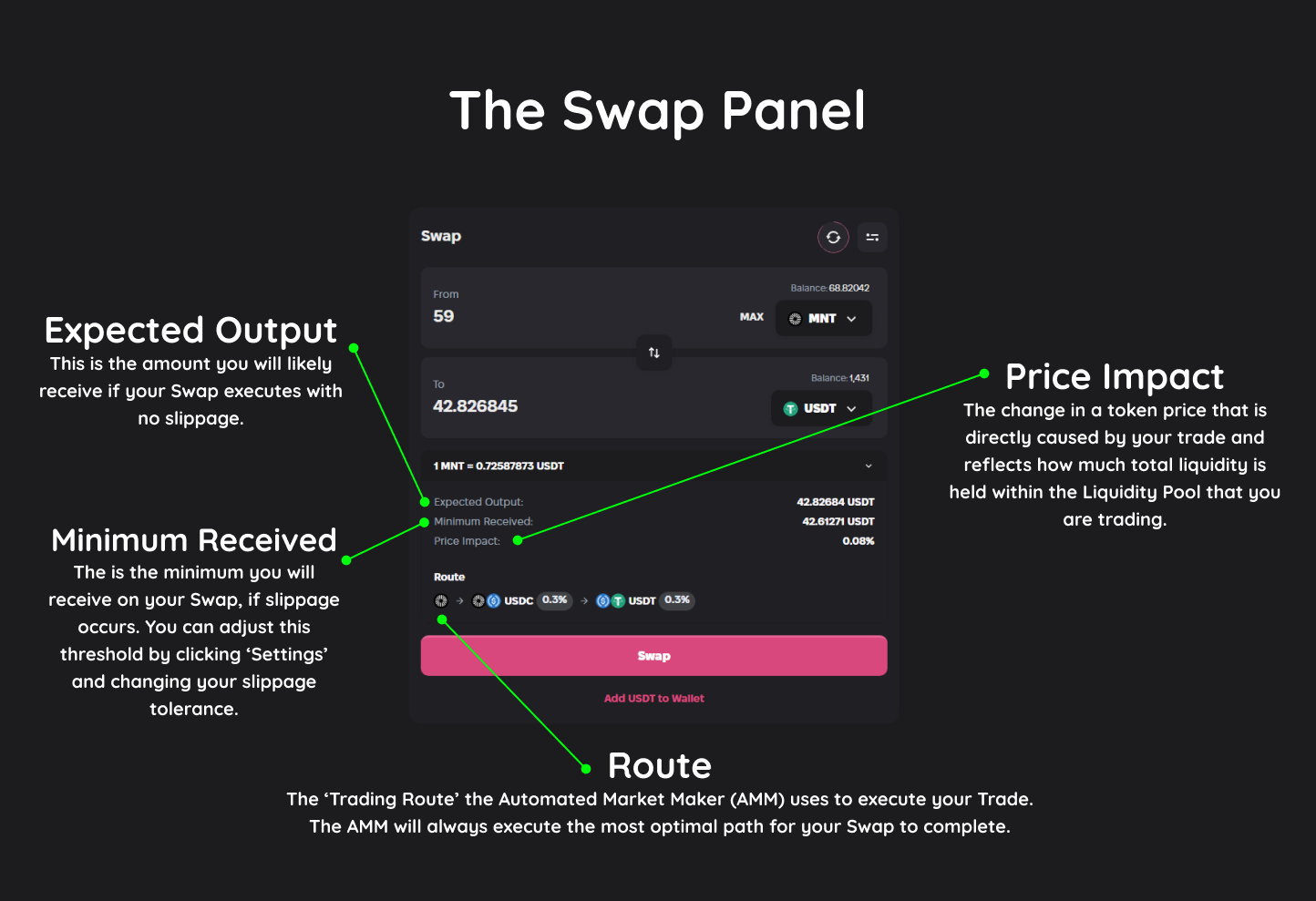
Smart Routing Ensures Optimal Pricing
There are two types of Automated Market Maker protocols operating within the Merchant Moe platform. Your trade will always be routed in the most cost efficient manner, which will either be Moe Liquidity Book or Moe Classic.
If you have queries about a trade you can join our Discord to seek additional help.